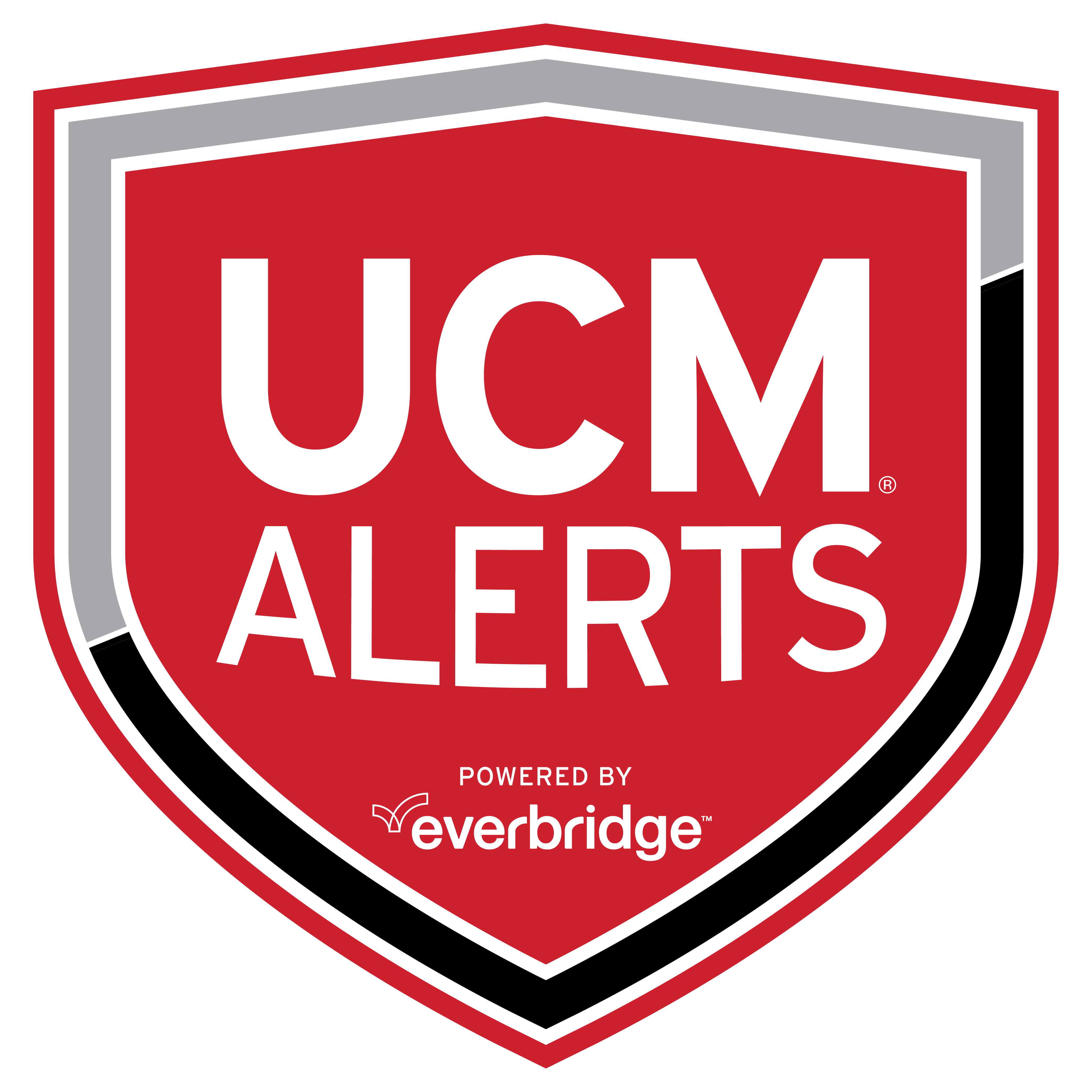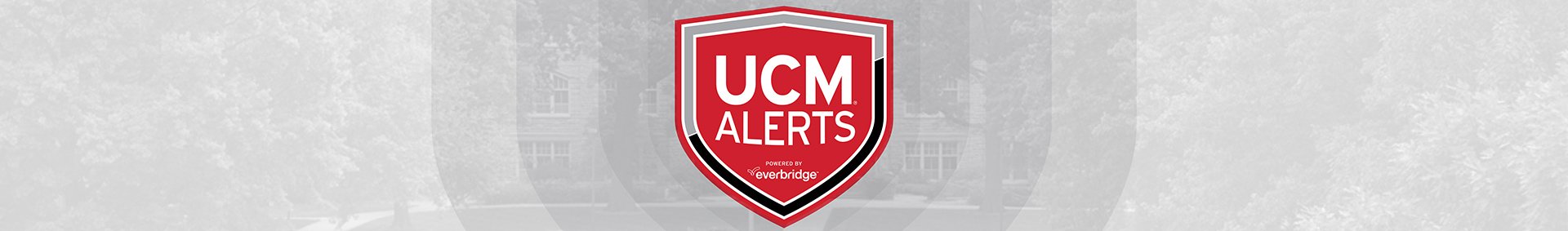
Breadcrumb

UCMAlerts
Keeping Our Community Informed
The University of Central Missouri (UCM) strives to provide a safe campus environment for all students, employees and visitors. As part of these efforts, the university uses UCMAlerts powered by Everbridge as its emergency alert system.
UCMAlerts allows UCM to contact campus community members about emergencies and incidents
as they happen, keeping you informed about issues that may impact your safety or campus
experience. UCMAlerts will be sent via text message and email.
Examples of UCMAlerts notifications you may receive include:
- Campus closures due to inclement weather
- Campus safety and emergency alerts from the UCM Department of Public Safety
- Emergencies or major events in the Warrensburg area that might impact our campus community
- Severe weather information, such as tornado warnings
- Other significant UCM updates as they arise
UCM also uses Everbridge for other optional campus notifications, such as score updates from UCM Athletics.
UCMAlerts is one part of UCM’s campus communications plan. Official university updates
can also be found at ucmo.edu, via UCM email, on UCM social media channels, UCM Daily and UCM Weekly, and from
area media outlets.
To learn more about UCMAlerts powered by Everbridge, view the FAQ section below. To
visit the UCMAlerts public portal, click here. To visit the UCMAlerts internal portal for members of the UCM community, click here.
Frequently Asked Questions
What is UCMAlerts?
UCMAlerts are notifications sent via email, text message and push notification to members of the campus community. They provide essential information about campus closures, safety alerts, emergencies, severe weather, and other significant UCM updates. UCMAlerts uses the Everbridge notification system.
I am part of the UCM community. Do I have to sign up to receive notifications from UCMAlerts?
UCM students, faculty and staff members are automatically enrolled to receive campus closures, safety alerts, emergencies, severe weather and other significant UCM information. You will receive UCMAlerts via text message and through your UCM email address. If you have the Everbridge 360 app, you will also receive push notifications. Using Single Sign-On, members of the UCM community can view their account and notifications and subscribe to additional categories by visiting the UCMAlerts internal portal.
Can parents, families, visitors and others receive UCMAlerts?
Parents, campus visitors, community members and others who wish to receive essential information from UCMAlerts can opt in to receive notifications by texting “UCMAlerts” to 333111. To subscribe to additional categories, the public should visit the UCMAlerts public portal.
I previously signed up to receive UCM text messages from TextCaster. Is this different?
Yes, UCMAlerts powered by Everbridge is different from TextCaster. UCM is phasing out TextCaster; a final text message will be sent in November 2025 to notify those subscribers about the change. Moving forward, all UCMAlerts text messages will be sent using the Everbridge system. Any TextCaster subscribers who are not current UCM employees or students will need to subscribe to UCMAlerts to continue receiving notifications.
Can anyone track my location by using the system?
No, Everbridge does not track users. See the Everbridge Privacy Policy for more details.
Can I register with an international telephone number?
No. Currently, the service is only available with United States phone numbers.
How do I know a UCMAlerts message I received is real?
UCMAlerts, via the Everbridge company, goes through an extensive identity certification and authentication process before authorizing any agency or organization to publish information into the service.
When you receive an emergency message from the UCMAlerts system, the email sender will display as UCMAlerts with noreply@everbridge.net as the return email address and the phone number display will be 660-543-4111.
Can I respond to a message?
I received a UCMAlerts message and was asked to confirm receipt. Why do I need to do this?
Everbridge includes a confirmation option, which prompts recipients to either reply “Yes” to a text message or click a link in an email. This feature helps UCMAlerts administrators understand whether alerts are reaching people and which methods are most widely viewed.
Confirmation also helps the alert system reduce repeat messages. Once you confirm that you received an alert, the system recognizes your response and stops sending additional attempts. Depending on how quickly you confirm, you may still receive a few additional messages from different contact paths. This happens because the system sends alerts rapidly across multiple channels to reach you as quickly as possible.
Not every alert will ask for confirmation, but we may use it during emergencies or future drills to learn which contact paths work best and to help reduce unnecessary repeat messages for people who have already responded. This feedback helps us improve campus safety communication overall.
Why should I stay enrolled in UCMAlerts?
Opting out of emergency messages reduces your access to timely information. When you remove yourself from the alert system, you lose one of the fastest ways to know something dangerous is happening on or near campus. Seconds can make a difference when police are responding to a threat, severe weather is approaching or a hazardous condition affects part of campus.
UCMAlerts emergency notifications are never used for marketing. They are reserved for times when clear, immediate instructions may help you protect yourself and others.
All UCM-issued cellphones must remain subscribed and cannot be opted out of UCMAlerts. For everyone else, staying enrolled helps you receive important information quickly, whether you are in a classroom, office, residence hall or walking across campus.
How can I receive alerts for Johnson County, Missouri?
The Johnson County Emergency Management Agency (EMA) utilizes the Regroup mass notification system to send alerts to anyone who signs up, including emergency alerts, severe weather alerts and road closure notifications. These alerts can be received by text, email or through the Regroup app.
There are two ways to sign up for Regroup:
-
Download the Regroup app from the Apple or Google Play store and use the following codes:
Network Code: jocomoema
Registration Code: a0385ce995
For more information, the Johnson County EMA has a step-by-step guide pinned on its Facebook page.
Who do I contact for technical support?
For technical support, please contact the UCM Technology Support Center at tsc@ucmo.edu.
UCM Students, Faculty & Staff
How do I sign up for UCMAlerts?
UCM students, faculty and staff are automatically enrolled to receive essential information from UCMAlerts. Using Single Sign-On, members of the UCM community can view their account and notifications and subscribe to additional categories by visiting the UCMAlerts internal portal.
UCM students, faculty and staff can also download the Everbridge 360 app by clicking here or visiting the Apple App Store or Google Play. The organization code is “UCMO.” Using the app is optional, but it does allow users to receive app push notifications on their mobile devices. UCM students, faculty and staff will receive texts and emails even if they don’t download the app.
What if I do not receive a UCMAlerts notification?
If you do not receive UCMAlerts, check your contact information to make sure UCM has the correct information on file. To verify or update your information, use the following directions:
-
Log in to MyCentral
-
Under “Personal Information,” click “Update Address, Phone, Email & Emergency Contacts”
-
Click on “Edit” for any section that needs to be updated
-
Type in your correct contact information
-
Hit the save button to make the changes
What if I forgot my password?
How do I change my password?
UCM students, faculty and staff will use Single Sign-On to access Everbridge, and should contact the UCM Technology Support Center with login issues.
Families & Warrensburg Community
How do I sign up for UCMAlerts?
There are three ways to sign up:
-
Parents, campus visitors, community members and others who wish to receive essential information from UCMAlerts can opt in to receive notifications by texting “UCMAlerts” to 333111. To subscribe to additional categories, the public should visit the UCMAlerts public portal.
-
The public can visit the UCMAlerts public portal to create an Everbridge account, add contact information and select what information they want to receive from UCM.
-
The public can download the Public Safety by Everbridge app and search for “UCMO.” It can be downloaded for free in the Apple App Store or Google Play. Using the app is optional, but it does allow users to receive app push notifications on their mobile devices. Subscribers who sign up on the public portal will receive texts and emails, even if they don’t download the app.
What if I do not receive a UCMAlerts notification?
If you do not receive UCMAlerts, check your contact information in the Public Safety by Everbridge app or the UCMAlerts public portal.
What if I forgot my password?
Members of the public should look for the “Forgot My Password” link on the Everbridge login page. Click on it and enter your email address. A new password will be sent to you immediately.
How do I change my password?
Members of the public can log in to Everbridge and click “Account.” On the “Account” page, click “Change My Password” and follow the instructions.
Campus & Community Resources
In an emergency, call 911.
Call or text 988 for the National Suicide and Crisis Lifeline.
UCM Department of Public Safety
306 Broad St., Warrensburg, MO 64093
Tel: 660-543-4123
Text: 660-422-2632
dispatcher@ucmo.edu
Administration 102, Warrensburg, MO 64093
Tel: 660-543-4060
24/7 Crisis and Counseling Support Line: 660-543-8008
counselingcenter@ucmo.edu
600 S. College Ave., Warrensburg, MO 64093
Tel: 660-543-4770
uhc@ucmo.edu
102B S. Holden St., Warrensburg, MO 64093
Tel: 660-747-9133
102 S. Holden St., Warrensburg, MO 64093
Tel: 660-747-9136
Johnson County Sheriff's Office
278 SW 871 Road, Centerview, MO 64019
Tel: 660-747-6469
Johnson County Fire Protection District
122 W. Young Ave., Warrensburg, MO 64093
Tel: 660-747-5220
Johnson County Emergency Management Agency
263 SE State Route 13, Warrensburg, MO 64093
Tel: 660-747-2666
Johnson County Central Dispatch
315 Hawthorne Blvd., Warrensburg, MO 64093
Tel: 660-747-2265
Western Missouri Medical Center
403 Burkarth Road, Warrensburg, MO 64093
Tel: 660-747-2500
Lee's Summit Police Department
10 NE Tudor Road, Lee's Summit, MO 64086
Admin Tel: 816-969-1700
Dispatch Tel: 816-969-7390